BloodBorne PC : How to play Bloodborne on PC using PS Emulator
Bloodborne is one of the popular games of PS4 – exclusive game series. It is a role-playing action game that was developed by FromSoftware and published by Sony Computer Entertainment for PlayStation 4.It was considered to be played only on PlayStation, but now Bloodborne PC is a reality. You can play the Bloodborne on PC using emulator. In this TeamRockie blog post, we are showing you step by step, how you can play Bloodborne on PC using Playstation.
Must check out the full article for a detailed guidance.

How to Play Bloodborne on PC through Playstation
Many people on the internet are looking for ways to play Bloodborne on PC. Because most of them don’t know that after the PS4 platform, it is available on PC. If you’re one of those people who does not have access to a Playstation 4, does have access to a PC, and are desiring to play Bloodborne, here is how to play on PC:
Follow these simple steps to play Bloodborne on PC:
- First of all, go to PS Now website and Download the PS Now app.
- After downloading and installing the app, you will need to sign up for a new account on PS Now. (If you already have created then sign in with the username).
- You will need to Subscribe to PS Now, but don’t worry if you have no credits because you will get a Free Trial of 1 month after you sign up. After that, you can pay using your credit card.
- Plug-in a compatible PS controller. It could be either a PS4 controller, PS3 controller, or any other supported controller that uses Xinput. If you have no supported controller, then please research before you rush to buy a new one.
- Simply find the Bloodborne in the app and launch it. Enjoy the game playing on your PC.
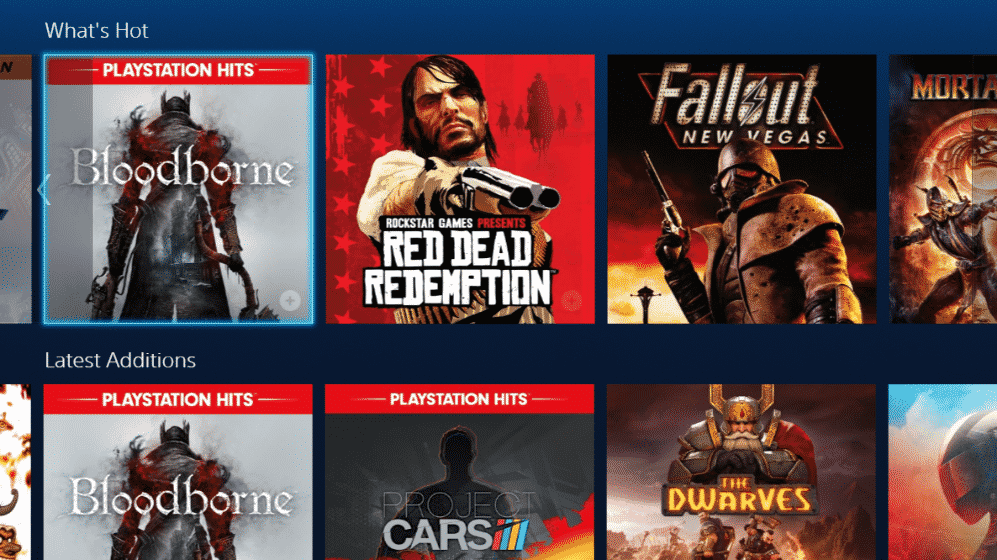
Eventually, that’s not ideal, but the only way to play Bloodborne using PS Now emulator. PS Now is a game streaming service, which means you are playing a game which is hosted on a server somewhere else. Surely it will have some consequences as well. Maybe you face some glitches in the game while playing. This might be due to your internet connection.
Check out Bloodborne On PC Game-play Performance
Bloodborne is not developed as an external computer game. You are playing it on a Sony PS4 based emulator if you don’t have a Playstation 4. In-case this is going to be the best option for you to experience Bloodborne on PC.
Conclusion:
That’s it for now. I have played the game like GTA 5 a bit, and I found everything to be okay. The graphical image was a bit grainy, but I didn’t find any lag or delay in the game. It was running like real-time, and everything else was running fairly well. You can choose from multiple controllers that are supported. After reading this article, I hope you are also now able to play the game on PC. Please let me know about your experience with the game in the comments below.




