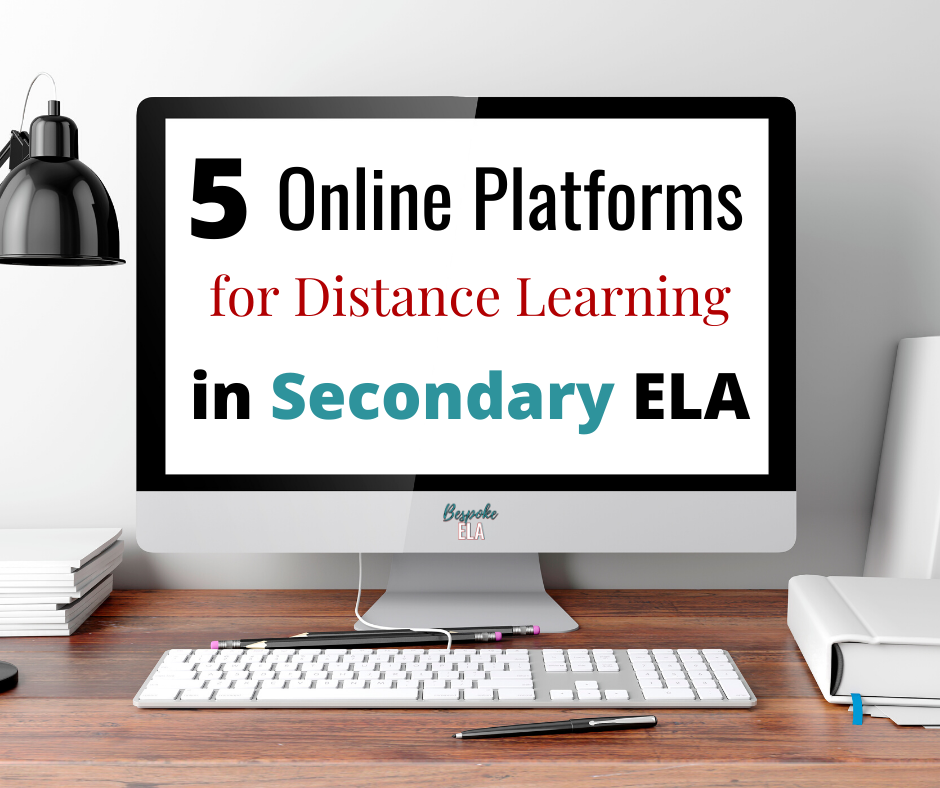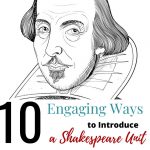As ELA teachers, our job is to assess reading, writing, speaking, and listening. Thankfully, all of these skills can be assessed through online platforms. Check out these FIVE universal and easy-to-implement platforms and lessons for online teaching that can be done at any grade in secondary ELA.
POWTOON VOCABULARY STUDY
Powtoon allows students to create online slideshow videos with attractive templates. These templates can be used for any type of presentation, but they are effective to use for vocabulary study in an online platform.
How to implement this online:
-
Have students sign up for a free account over on Powtoon.com.
-
They can look through the templates and select one they like.
-
Give students a digital vocabulary list from their reading, or allow students to select their own vocabulary words from their reading.
-
Instruct students to create at least one slide in the video for each vocabulary word that includes the definition of the word and a picture or photo that illustrates what it means.
-
Check out this student-made vocabulary video for an example.
-
Have students export their videos and share with you via a link through email or as a Google classroom comment.
Students can also use Powtoon to create video presentations about any other topic or to present literary analysis in a visual form. The options are endless!
STORYBOARDTHAT TO ILLUSTRATE A LITERARY, RHETORICAL, OR SATIRICAL DEVICE
This website does contain paid options, but the FREE option allows students to create 3-6 cell storyboards/ comic strips. This platform can be used to illustrate a concept such as a literary, rhetorical, or satirical device.
How to implement this online:
-
Have students sign up for a free account over on StoryboardThat.
-
Assign them a device or allow them to select one from a list.
-
Instruct students to create a cartoon strip that uses the device. For example, if the device is onomatopoeia, students can create a superhero comic strip that uses words such as “POW” and “BOOM.” Students can download these comic strips/ storyboards and turn them in electronically via email or attach them to an assignment over on Google Classroom.
-
As a follow-up to this assignment, have students include an explanation of the device they used and how they used it. Another great extension is to have students go back to a piece of writing and add the device into it.
Of course, just like with Powtoon, StoryboardThat can be used for a myriad of purposes. Both of these online platforms can help you assess reading and writing. But, how can we assess speaking and listening skills through online teaching?
PODCASTS TO ASSESS LISTENING SKILLS
Commonsense.org suggests a great list of podcasts that are school-appropriate for every grade. You can access the list here.
How to implement this online:
-
Select a podcast episode that you want students to listen to, or allow students to select one that interests them.
-
Have students complete a listening guide (like the free one down below from Bespoke ELA) and TYPE up their notes to submit to you online.
-
Or— have students listen and create doodle/ sketch notes of the main idea(s) from the podcast episode and scan it as a pdf to email to you or attach to a Google Classroom assignment.
Here’s the FREE Podcast Listening Guide that you can use/ adapt according to your needs— or simply post it for students to use as a template for what to create for their notes. I plan on having students turn in weekly Podcast notes as a participation grade during distance learning.

FIPGRID FOR RESPONSE QUESTIONS & BOOK TALKS
Flipgrid is an online platform that enables students to record themselves speaking. It’s free to use, and students can use this platform to respond to questions orally or to share a book talk.
Here’s how to implement it online:
-
Sign up as an educator and create an online class. Have your students also sign-up and join your class online.
-
Give students an oral response assignment. You can ask them to respond to a discussion question or have them complete a book talk over a whole-class novel or independent reading.
-
As the teacher, you can go into your class through Flipgrid and watch your students’ videos to assess their understanding and oral speaking skills. Of course, students will need access to computers that have cameras and microphones— but most computers have this technology today.
Consider using Flipgrid as an alternative approach to assess speaking skills. Students can even watch videos from their peers and turn in response notes/ feedback to you separately through a Word .doc. There are lots of ways to use Flipgrid in the ELA classroom!
INSTAGRAM FOR PROJECT PICS
When we have to shift to distance learning, social media can be a great platform for students to share photos of projects they’ve created with you and with the whole class.
Here’s how to do it:
-
Create an Instagram account for your classes— either ONE account for all classes, or separate accounts for each, individual class. It’s up to you. Instagram makes it easy to toggle between accounts on your phone as needed.
-
Create a special hashtag for your classes’ projects— something specific such as #Dobbs2ndperiodprojects . It needs to be a very specific hashtag that doesn’t have any other posts to work effectively.
-
Have your students sign up for an Instagram account if they do not already have one. Our secondary students most likely already do! Then, have students create a post with pictures of their projects and an explanations of them in the captions. They need to use your special hashtag, and when they do, you can go to that hashtag and see all of their projects collected in one place. Students can easily see projects from their peers and comment on them as well. You can require students comment on a given number of projects, and then assess their comments/ feedback as you assess the projects. To make this work effectively, students should take more than one photo of their project. IG lets you include up to ten pictures in a single post, and I would encourage students to include ten photos so that you can see every element of the project in order to assess it for a grade.
Other social media platforms such as Facebook can accomplish a similar goal— but you would want to create a private class group and have your students join the group to post their projects. It’s not as efficient for assessment because you won’t have the hashtag to group them and will have to scroll through the posts to comment and grade— but it can still work if you prefer Facebook over Instagram.