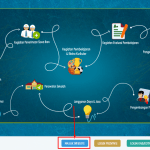Are you looking for a software that you can use to convert YouTube video into WAV? If yes you are at the right place. Today in this post I am going to let you know how to convert YouTube to WAV 2020. Before that let’s talk about YouTube default formats and why you need to convert your file to WAV?
YouTube’s default format of the video is MPEG4(.mp4) media file. This file type is the current default format of all the videos uploaded on YouTube and that’s totally fine. Unless you are using a device or smartphone which doesn’t support this format. Another possible reason for this conversion might be because you are looking to use an audio file and for that, you need to convert YouTube video to WAV. Converting Youtube to a wave file is a simple and straight-forward process.
Before diving deep into the process of converting let’s talk about the WAV file format.
What is a WAV file?
A WAV(Waveform Audio File Format) file is a raw audio file type that is developed by Microsoft and IBM technologies. This file type uses containers to store the audio data, numbers, rates, and bit rates.
WAV files could be easily edited using common audio editing Softwares like Audacity and others. Unlike MP3 files, WAV files are also known for their “lossless audio”. These files take more space than a normal mp3 file on your hard disk drive. That’s why the most commonly used WAV files are recording files in your PC or Smartphones.
There are different ways to convert a YouTube video to WAV. We will be talking about a few of them that are actually working right now. So you can easily convert youtube to WAV. There are different youtube to WAV downloaders online that you can use.
How to Convert a YouTube Video to WAV File
Follow these simple steps to download and convert a YouTube video to WAV:
- Download YTD Downloader Here.
- Open YTD Downloader and paste the URL of the video which you want the software to download and convert.
- Select the file destination where you want the file to be downloaded. After downloading, you can convert the file to a number of formats by clicking on the Convert tab in YTD Downloader.
- Your file will be saved to the destination after conversion is completed.
Hopefully, you will be able to download and convert your YouTube video to WAV file easily. Below are some of the best YouTube to WAV converters that are free.
TOP 5 YouTube To WAV Converters:
Here are some of the best YouTube to WAV converter online free which you can use and can convert YouTube video to WAV format. We will go through each of them and will let you know about our reviews at the end.
- YTD Downloader – YouTube Video Downloader and Converter
- Savethevideo.com
- Wondershare Filmora9
- YouTube-WAV
- Freemake Video Converter
1. YTD Downloader – YouTube Video Downloader and Converter
On top of the list is YTD Downloader. It is a free tool that is available online that you can use to convert YouTube to WAV online for free. This is a simple application that enables you to download YouTube videos on your devices(Windows, Mac, Android, iOS) and you can even convert them into WAV format or any other.
I will prefer this downloader overall online Wav to mp3 converters because there are different web-based tools available but many of them are either not working or they just make the quality disastrous.
YTD Downloader makes it easy to download files and convert them into different formats. It is one of the best and fastest YouTube Video converter software.
Features of YTD Downloader:
Here are some of the noticeable features of YTD Downloader.
- Convert YouTube Videos to popular video formats such as 3GP, MP3, MP4, MOV, AVI.
- Easily Download YouTube Playlist
- HD Download Quality.
- Built-in Video Player to watch videos
2. SavetheVideo.com
Savethevideo.com is an online YouTube video to audio converter which you can use to convert your youtube videos to different file formats for free. It helps you to download and convert videos from different social media websites to over 400 audio formats.
This online tool allows you to convert videos to popular audio and video formats such as WAV, MP3, MP4, AAC, MOV, AVI, WEBM, and others. Another best thing about this online tool is that you can download their desktop software on your Windows PC or Mac devices.
Features of SavetheVideo.com:
Here are some features of Savethevideo.com converter.
- It supports YouTube, Facebook, Twitter, Instagram, Vimeo, Reddit, Tumblr, and SoundCloud platforms.
- Convert to +420 audio formats.
- It can easily cut and trim the video.
- Supports 9 different languages including French, German, Arabic, Turkish, Spanish, and much more.
3. Wondershare Filmora9
Wondershare Filmora9 is one of the best and professional video editing software available in the market. You can use this software to create commercial videos on both Windows and Mac OS.
This software has both free and Paid plans. You can use wondershare filmora9 for free as well. Download a 30-day free trial version to test the working software. It offers different packages which you can buy to use it for the required time.
It is a professional video editing software that has tons of different options. You can easily use this software to convert your YouTube videos to WAV and other multiple formats. Easy to use interface and best performance in terms of quality.
Features of Wondershare Filmora9:
- Professional Video Editing Software.
- Supports HD Video Quality.
- Convert Video to different formats.
- Edit and Trim videos easily.
4. YouTube-WAV
YouTube-WAV is a free online tool that is used to convert YouTube videos to WAV file. This tool is specially dedicated to audio format and it doesn’t support advanced video editing features.
It can easily convert your YouTube video to WAV file for free. You can convert videos from not only YouTube but Facebook, Vimeo, Yahoo, and 200+ sites.
YouTube-Wav is easy to use online tool to convert YouTube video to WAV file format. Just copy the URL of your youtube video and paste it on this website and click download. After downloading, you can convert your YouTube video to WAV file format. Simply download the converted file and enjoy it.
Features of YouTube-WAV:
- Supports YouTube, Facebook, Vimeo, Yoku, Yahoo, 200+ more sites.
- Email notification about converted files.
- Paste Link or Upload files for conversion.
- Single Click download.
5. Freemake Video Converter
Another best and the easiest tool available online is Freemake Video Converter. You can download their desktop client to easily convert YouTube videos to WAV format and different other formats as well.
It is a well-known software tool which was developed a decade ago and still working amazingly well. You can paste the video URL in this software also to download and convert your YouTube video. It is an amazing free to use software that you can use on your Windows PC or laptop.
This app also allows users to not only download and convert videos but also offers simple editing like cut, trim, flip, rotate, and merging different files. These are the best features if you are looking for a YouTube video converter, downloader, and editor.
Features of Freemake Video Converter:
- Convert videos on local drives and online sites.
- Linear video editing
- Create slideshows with background music.
- Transition Effects
- Supports WAV, MP3, MP4, AVI, WMV, FLV, 3GP, and MPEG formats.
FAQ – Frequently Asked Questions
[sc_fs_multi_faq headline-0=”p” question-0=”What is WAV file?” answer-0=”WAV(Waveform Audio File Format) is a raw audio file which is developed by Microsoft and IBM. This format stores information about the audio files including audio data, track numbers, and bit rate. That’s the reason the file size of the WAV file is bigger than the other audio formats such as MP3.” image-0=”” headline-1=”p” question-1=”Which one is best audio format WAV or MP3?” answer-1=”The best and most widely used audio format worldwide is MP3. Because the MP3 audio format is a compressed format that takes less space than WAV audio file format. If you are looking for quality sound, then you can prefer a WAV file format. This format offers seamless loops but in MP3 there are no silent gaps at the beginning or end of the audio files.” image-1=”” headline-2=”p” question-2=”How to Convert YouTube to WAV file format?” answer-2=”There are different ways to convert a YouTube video to WAV audio file. You can use different Youtube to WAV online converters. I have mentioned in the post above. There are different Softwares also which provides conversion of YouTube videos to WAV file format.” image-2=”” headline-3=”p” question-3=”Difference between Constant Bitrate (CB) and Variable Bitrate (VB)?” answer-3=”There are two different Bitrate formats such as Constant Bitrate and Variable Bitrate. These refer to the audio quality of the file. CBR ranges from 32 Kbps (low quality) to 320 Kbps (High Quality). VBR range from 0 (high quality) and 9 (low quality). Remember that higher quality results in larger file sizes. ” image-3=”” count=”4″ html=”true” css_class=””]
Also read: BloodBorne PC: How to Play BloodBorn on PC
Conclusion:
Hopefully, after reading this article you are now able to easily convert YouTube video to WAV for free. If you are facing any problems regarding these methods mentioned in the post, do comment so we can help you out.