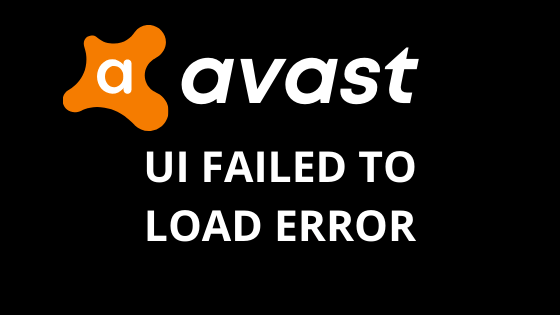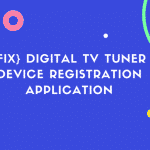Are you using Avast antivirus? If yes you may face Avast Ui Failed To Load error on your system. Which we are talking about today in this post. If you are having the same issue, then please read this post completely so that you can solve avast UI failed to load error.
What Is Avast?
Before going towards the actual part of the post, those who are unaware of Avast software. It is a software program that protects your PC/Laptop from different viruses and trojans. It is an antivirus program that protects your computer and web also. Whenever you will visit any suspicious site or the site which is using some sort of hacking scripts, avast will block it and will also let you know about it.
It also protects your computer from getting infected. No matter you are connected to the internet or not, it runs in the background and continues running its shields that ensure you are not at risk. Avast also offers security for your personal information such as passwords, credit card details so that no one can access it without your permission.
As this is a software program so getting an error is a common thing. Among those common errors, one of the most commonly faced issues by users is that Avast UI failed to load on their system whenever they try to run the software.
Cause of Avast UI failed to load error:
Let’s talk about the causes of avast UI failed to load error. It is a must that you should get some information about what is the cause of this error so that you can move towards the solution of this problem. There could be many possible reasons for this error to occur. Some of them are mentioned below.
- It may be caused due to incomplete or corrupt installation of files. It is possible that the setup file of avast is corrupted and the files are somehow damaged that’s why the installation couldn’t completed the right way and hence the Avast UI failed to load error is displayed.
- Another possible reason could be due to any other software program that you have installed. Make sure there is only one antivirus program installed on the system.
How to fix Avast UI Failed to Load Error:
There are different possible solutions below which you can try in order to solve this error.
1. Enable Remote Desktop Service:
The remote Desktop service could also cause avast UI failed to load error so we have to enable it to fix the issue. Follow the steps to enable it properly.
- Press Windows key + R simultaneously to open run dialogue box.
- Now, in the box type services.msc and hit the Enter button.
- After that, search Remote Desktop Service on the list.
- After you find it, right-click on it and select Properties option.
- First, ensure that the service is running.
- Tap on the Start option and set the startup type as Automatic.
- Now, tap on the OK option to save changes and exit.
- After doing this, restart your system and reopen Avast to see if it works properly.
2. Re-install Avast Antivirus:
Hopefully, Avast UI failed to load error will be solved but if not then the only option left is to re-install avast antivirus again. Because probably the avast files on your system are corrupted which are not loading properly and hence the issue is created.
So remove the old avast application and install a fresh copy of it from the internet. I recommend before installing avast, first install Avast uninstall utility from the official website. After that run the computer in safe mode and run the utility program to completely wipeout old avast software from your system.
Now After that, install the fresh copy of avast software and ensure that you are logged in as Administrator. Restart your system after installation. Hopefully, your issue will be fixed by now.
Also Read: Top Working Torrent Sites
Conclusion:
Today we learned about How to fix Avast UI failed to load error properly and the reasons behind it. We hope that after reading this post, you are now able to fix the issue properly. If you still have any problems do let us know in the comments below.